Smelt
How to install
Smelt is a command line interface (CLI) tool, so you need to use command line on your computer.
- First, install Node on your computer.
- Then, in a command line prompt run
npm install smelt-cli -gso that thesmeltcommand can be used.
Want to live on the cutting edge? Try the pre-release version.
Installation statistics
Need more help?
How it works (animated gif)
A visual example of how Smelt works:
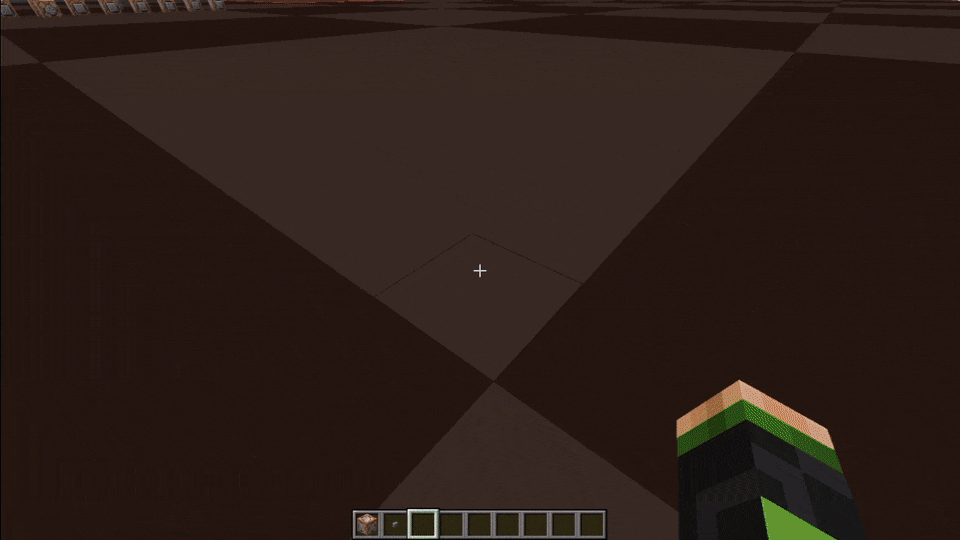
Please note the animated gif above shows an old version; the smelt events.mcc command would now be smelt compile events.mcc.
The Command Line Interface (CLI)
The main command is smelt compile, used to compile your MCC files into Minecraft.
Demonstration
Try to demo to see how it works:
- Install Smelt first (see above).
- Download and unzip or git clone the Smelt-Demo project.
- Using a command line terminal, navigate to the directory you saved/cloned Smelt-Demo into.
- Run
smelt compile demo.mccand then see thedemo.ocfile that is created. - Go into Minecraft 1.9^
- Put down a command block in most north-west corner of a spawn chunk.
- Copy the compiled command from
demo.ocand enter into the command block. - Power the command block with a button (ON THE SIDE, NOT ON TOP).
- See the demo command blocks appear.
Note: Run smelt compile demo.mcc --copy and instead of a .oc file being created, the compiled command will be put copied into your clipboard.
Documentation
See the Docs for more information on Smelt’s MCC syntax, bang commands, plugins and configuration.

